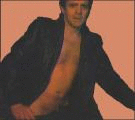Reset Password
Reset Link Sent
| Blogs > community > AFF Headquarters |
Content Filter Update
|
Content Filter Update Males and couples will not experience a change in their filter settings -- they default to 'Nasty,' the same as the previous 'OFF.' Female members will default to 'Naughty,' but can easily change this setting to 'Nasty' or 'Nice.' We are not censoring any content on the site. Our previous filters were just 'Off' and 'On'-- 'Off' showing you all content, and 'On' showing you only Pg and Pg-13 rated content. The only new setting is 'Naughty,' which lets you see almost everything, except that is places a filter over photos that are rated as 'genital shot' (close-ups of genitalia). This is just an extra option allowing users to filter what they see to suit their comfort level, and in no way affects the Nice (ON) or Nasty (OFF) filters. Prior to the change, many users expressed an interest in having this third option to view sexy content without the blatant genital close-ups. To users who have complained of seeing a blank screen when they update their settings, we are sending you an email to your registered email address to assist you with this issue. This occurs if you're using an older browser that doesn't support overlays well. The spinner interferes and freezes up the page. We are removing the overlay and the spinner to prevent this from happening. Users who mention their settings revert back when you try to change your settings, it's because your settings are not being saved fully. We are adding a visual confirmation that will let you know if the change was a success or failed (in which case, just go back to the settings page and update again).  As always, we recommend using the latest version of your preferred browser for the best experience. |
||||||||||||||||
3/21/2013 1:38 pm |
why all of a sudden on live video feeds you cannot see a preview pic of who is on?
| |||||||||||||||
|
Aryana all we are getting is a small line at the top of our page about changing our content filter.. you click into it and then you have the choices. There is nothing like what your showing on my screen. Become a blog watcher sweet_vm
| |||||||||||||||
|
Aryana, do you look at your own posts? If you did you'd see text down the side of the image you've inserted. This isn't correct - surely you can see that yourself, we can all see it on our own blogs. Please, please, please when you introduce something new can you make sure that it's tested before being rolled out. Every time a new feature is introduced something else goes wrong. This really isn't good enough for a commercial site.
| |||||||||||||||
|
Yes, we are aware of this. Engineers are looking into it and will have a fix soon. All of these problems should be ironed out before the updates go live. By the way, have you seen the deluge of comments on your other post? Are you listening...
| |||||||||||||||
|
I received your email. I have cleared my cache on IE8 6 times now and the problem remains. I have turned off auto-renew and won't be paying for service. All you have done the past six months in increase prices and cause problems with the new software. I wish the previous owners of the site were still around. They understood why we are here.
| |||||||||||||||
|
WHY is the standalone IM not functioning properly???...you stopped offering it a while ago but many people still use it like I do. I cant contact any FriendFinder-x network friends now for 2 days because of this. Whenever I do try and chat to anyone using it now it comes back with INVALID TEXT!!! Please FIX IT......thank you!!
| |||||||||||||||
|
You miss my point - this shouldn't happen on a live commercial website to start with. All of these problems should be ironed out before the updates go live. By the way, have you seen the deluge of comments on your other post? Are you listening... Most everywhere else, changes are tested fully, to see if they can "break" the system, therefore working out the kinks before going live. This seems to be a foreign concept to this company. Check out my profile or and become a "watcher" of my blog FMAOPLS,to learn more about me, and for intelligent, lively, smartassy and fun discussion, with a little irreverence thrown in. "Like" or comment on my photos, and I promise I'll add more. Thanks.
| |||||||||||||||
|
WHY is the standalone IM not functioning properly???...you stopped offering it a while ago but many people still use it like I do. I cant contact any FriendFinder-x network friends now for 2 days because of this. Whenever I do try and chat to anyone using it now it comes back with INVALID TEXT!!! Please FIX IT......thank you!!
| |||||||||||||||
|
PICTURES NOT CENTERED IN BLOGS... The content filter update adds a line of code to the blog posts as below div class="filter_box" style="position:relative; /div This causes the center command to fail for images.... So can the content filter code writers please recheck their code and style - is it too much to ask, as a paying member of the site that the problem displaying my blogs be fixed immediately by standard IT practice of rolling back a change until the bug is sorted and the code retested - thanks.
| |||||||||||||||
|
I brought it up a few times, and I'll bring it up again. Re-consider the beta test group. If not an actual publicly open group, then reach out for volunteers that report only via email instead of going through a public forum. Members can offer different platforms to test out the updates before they go live.
| |||||||||||||||
|
Oh I see community have also been taken in I just posted below the reason for the blog images not centering.... It is the new line of code class="filter_box that has been added to the blog posts... I know as I have a copy of before and after - compared the two and removing this line resolves the centering issue.
| |||||||||||||||
|
Im not sure this content filter thingy is working the way it's advertised! For giggles I set my filter to "NICE". My own profile photo is now X'd out. I go to several blogs, some profile photos are X'd out, some blog post photos are X'd out, (but not consistantly)...... When I go to this post [post 3118494] .. I see everything!
| |||||||||||||||
|
I brought it up a few times, and I'll bring it up again. Re-consider the beta test group. If not an actual publicly open group, then reach out for volunteers that report only via email instead of going through a public forum. Members can offer different platforms to test out the updates before they go live. Please come check out my blog [blog roxy37sexy] invite you to check it out. you can also check out my profileroxy37sexy Please come and join my group captivating cams.Captivating Cams  Dare you com in my blog. Dare you com in my blog.
| |||||||||||||||
|
I agree, I like it as well. I have to say I am more amazed at the people that think the site is just removing nude photos and don't see it is just a filter. They can still post those photos, but some won't be looking at them.
| |||||||||||||||
|
Just a quick comment on the new filter.... . 1. It seems to work just fine for me, but... . 2. My old filter setting was "OFF," but the new filter defaulted to "Naughty," not "Nasty" as you mentioned in your post, and last time I checked, I was definitely male. . 
| |||||||||||||||
|
| |||||||||||||||
|
Oh I see community have also been taken in I just posted below the reason for the blog images not centering.... It is the new line of code class="filter_box that has been added to the blog posts... I know as I have a copy of before and after - compared the two and removing this line resolves the centering issue. Somehow I don't think that they'll thank you for debugging their code  According to Aryana... "The text wrapping issue occurred before rolling out the filters, and engineers are working on that right now." She couldn't be mistaken could she?
| |||||||||||||||
|
for some reason i cant get the xs off the chat room on people talking i have set my filter and it seems like its not working please any one tell me how to get their profile pic up
| |||||||||||||||
|
The search feature for who is currently online hardly ever works on mobile devices for the full desktop site. Also, searching for new members based on cupid settings gives different results every time you do it and includes members at the top of the results who haven't been online on over 3 months. It's impossible to read emails through the desktop site on mobile devices also Often, when you open a profile in a mobile device, it will not show the test of the profile. Your site is disastrous and is getting more and more disastrous by the day!
| |||||||||||||||
3/22/2013 9:23 am |
I like seeing all the pictures so let's go Nasty
| |||||||||||||||
|
Is any of this getting thru to you, A F F ?
| |||||||||||||||
1 post 3/22/2013 12:30 pm |
This is an adult site, right? This is retarded!
| |||||||||||||||
3/22/2013 12:33 pm |
no inglis,eres muy sexy...
| |||||||||||||||
|
The instructions while are clear and has pictures is not clear. I cannot find this drop down on my preferences page where is it? Why dont you just make it an item to appear on the page instead of going through a drop down. Your instruction picture is actually showing the drop down being selected from the community drop down. I am confused about this amd annoyed that you have not developed this well.
| |||||||||||||||
1 post 3/22/2013 12:35 pm |
I like nasty.. cos im here for tht only..
|
Become a member to create a blog